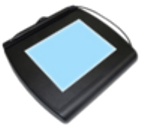Version 30.5(130) changes – Print PDF
-
Edit compound drug
A new feature has been added for Editing Compound Drugs. You may now edit compound drugs from a context menu (right click on screen). This may be done from add/edit drug, editing purchase order items, and edit inquire inventory.
-
New and refill prescriptions
The ability to display brand/generic equivalents to the drug being dispensed has been added to the context menu. These may or may not be in your drug file. This is just for reference.
-
Edit drug
The ability to display brand/generic equivalents to the drug being edited has been added to the context menu. These may or may not be in your drug file. This is just for reference.
-
Label #17
The refills remaining line has been changed to bold font.
-
Label #17
An option to print the date of the next available refill has been added.
There is an option in the master file for turning this feature on for controlled drugs (C-III thru C-V) and one for non-controlled drugs. If this option is not on, then the patient record is checked for the same options.
You may then specify how much in advance of the days supply you want to allow a refill. This is specified in the master file. An entry of 25 or less is the number of days in advance of the date that is calculated from the days supply. If a number of 26 or greater is entered it is a percent of the days supply. For example if 3 is entered, the date the days supply will run out is calculated and 3 days is subtracted from that. If 80 is entered, 80% of the days supply is used to calculate the date. For example, a 30 days supply with 80% will print a date 24 days in advance, or 6 days before the actual due date.
If there is not sufficient quantity remaining on the refill to refill for the same quantity or the date will put the refill past the allowed time limit for the refill nothing will be printed.
-
Edit purchase order item
The ability to edit OE #1 has been added to this screen.
-
Edit patient 3rd party information
The plan BIN has been added to the header information of these screens.
-
Text Message Console
An option has been added that allows the user to print a report of pending text message requests.
-
Refill Queue Console
An option has been added that allows the user to print a report of pending refill requests.
-
Account Listing / Mailing label option – The report options
Mailing labels selection has been enhanced with new functionality that allows the users to “click” on the starting label position when using a sheet of labels that has been used in the past.
-
Patient Listing / Mailing label option – The report options
Mailing labels selection has been enhanced with new functionality that allows the users to “click” on the starting label position when using a sheet of labels that has been used in the past.
-
Doctor Listing / Mailing label option – The report options
Mailing labels selection has been enhanced with new functionality that allows the users to “click” on the starting label position when using a sheet of labels that has been used in the past.
-
Universal Charges
An option has been added that allows any of the reports currently available to be generated for a specific account number. This program is used by stores utilizing the POS software.
-
Signature Print
The Signature Print tool has been enhanced to show all prescriptions that are associated with the signature collected when looking up a specific prescription.
-
Signature Capture
Many internal changes have been made to improve the performance of the Signature Capture program. Also, the “OK” and “CLEAR” buttons on the signature line on the pad have been moved to the top of the signature pad screen. This addresses the accidental clearing of the signature line when a patient’s signature runs outside of the top border of the signature line box during the signing process.
-
eScript Console
Added the drug name to the print open reports for NEWRX and REFRES messages.
-
Patient must call for refills option
A new option in the doctor file has been added that allows doctors that request that the patient call for refills to be flagged. If they are flagged as YES, you will not be able to fax or eScript a refill request to the doctor. You will be able to print a refill request label that indicates the patient must call the doctor.
-
Kirby Lester Dispensing Robot
An interface is now available that allows communication between Kirby Lester Dispensing Robot and the ProScript pharmacy software.