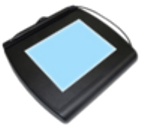Version 30.5(134) changes – Print PDF
-
Original eScript
The ability to display the original eScript for a prescription has been added in 3 programs. The 3 programs are edit hard copy, edit refill, and refill prescription. In all programs the option is in the context menu which is accessed by right clicking on the screen.
-
Add/edit 3rd party plan
The ability to add a very short note (20 characters) for a 3rd party plan has been added. This note will show up when selecting a 3rd party plan. This is useful for making a note on discount cards of the name of the drug that the card is used. This should make it much easier to know what 3rd party plan to select will filling the prescription.
-
Claims processing
When processing claims, the progress of the transmission is now displayed in a GUI screen.
-
Controlled substance reports
Several internal changes were made to the Wisconsin, Georgia, and Colorado reports.
-
Controlled substance reports
Kentucky now allows only the drivers license or social security number to be used for controlled substance ID.
-
Claim response
The processor control number is now displayed on the claim response screen.
-
Add/edit patient
A field for ‘Deceased?’ has been added to the patient record on screen 3 of the add/edit program. This field is only checked in the new and refill prescription filling.
-
Claim processing
A large number of new/modified values for field qualifiers have been added to this version. Examples of these qualifiers would be ‘Reject Codes’, ‘Reason for Service Codes’, ‘Professional Service Codes’, and many others.
-
New and Refill prescription
The auxiliary menu in the new and refill programs has been converted to GUI.
-
Arizona Controlled Substance Report
This report has been converted to use the newer ASAP standard version 4.2.
-
eScript Manager
An option has been added that allows searching by message id number.
-
Show eScript
An option has been added in the context menu as well as edit prescription that displays the eScript that this prescription was created from.
-
Signature Print
Two reports have been added that can be used to generate a log on all prescriptions either signed or un-signed within a defined date range.
-
Signature Capture
An option has been added that allows the user to view the drug name in the prescription list. This option turns itself off automatically when exiting the program.