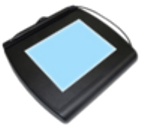Version 30.5(127) changes – Print PDF
- Alabama Controlled Substance Reporting
Following is an excerpt from the requirements that pharmacies should have received from the Alabama Prescription Drug Monitoring Program.
Effective January 9, 2013, the Prescription Drug Monitoring Program (PDMP) will require all data submissions to include a patient’s social security number.
Accordingly, the PDMP will only accept the existing unique patient identification number of 000-00-0005 for dispensers reporting data on animals. All other unique patient identification numbers will no longer be accepted, including the following:
- 000-00-0001 – Child who has not been assigned an SSN
- 000-00-0002 – Adult who has not been assigned an SSN
- 000-00-0003 – Person who refuses to provide the SSN of the patient (either themselves or picking up a prescription for someone else)
- 000-00-0004 – Person who does not know the SSN of the patient (either themselves or picking up Rx for someone else)
In the event, the patient’s social security number is not available; the dispenser must report (1) the patient’s area code (telephone or cell phone) and (2) the patient’s date of birth to the controlled substance database. If the patient’s area code is unavailable, the dispenser must report their facility’s area code and the patient’s date of birth.
Please note: An unavailable social security number relates to a patient that does not have a social security number, refuses to provide a social security number, or cannot remember their social security number.
Following is a couple of notes that were not in the document:
- If using the social security number, you may use the dashes or just a 9 digit number.
- Also note that after an email to PDMP, they said they would also accept driver’s license number as the patient ID. Note also that this is not in the document.
-
Daily messages
All features of the daily messages have been converted to GUI. That includes adding a new message, editing, deleting, or listing existing messages.
-
A/R transaction charge codes
This program has been converted to GUI. Note that all charge codes are displayed together and any or all may now be changed at once.
-
Fax Refill Request form
The bottom of the refill request form has been significantly modified for controlled substances to indicate that a new prescription must be faxed or called in to authorize further refills. The refill request form is not considered a valid prescription for controlled substances.
-
Faxing option
A new option has been added in the master file, “FAXING OPTIONS: Allow faxed refill request of controlled substances (3 thru 5)?” If this option is checked, the system will allow you to fax a refill request for controlled substances, C-III thru C-V. This option is by default off. You must check the box to enable this feature.
- MAR prescription listing
This listing has been converted to GUI.
-
Refill history
This listing has been converted to GUI.
-
Doctor Listing
Added options that will allow printing of the report sorted by doctor last name, last used or doctor city.
-
Claim Recap
Sub-Total and Grand Total fields were added for field 509-F9 on all claim recap reports. Outstanding claims reports and sales summary reports are not affected.
-
Signature Capture
Records that require a signature can now be selected or de-selected by clicking anywhere on the line of the record desired. The user does not have to zero in on the small checkbox anymore (new Signature Capture program only).
-
Direct Mailing Labels
Converted to GUI screen and Windows format printing.
-
Doctor Mailing Labels
Doctor mailing labels have been integrated into the doctor listing program. This will allow the user increased flexibility when generating mailing labels because all of the report options now apply to the mailing labels.
-
Patient Mailing Labels
Patient mailing labels have been integrated into the patient listing program. This will allow the user increased flexibility when generating mailing labels because all of the report options now apply to the mailing labels.