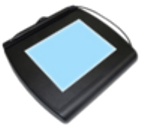Print PDF Understanding Other Coverage Codes (OCC) Other Coverage Codes are used to communicate claim information to the next downstream payer. For example, if you file a claim to a primary insurance and then file to the secondary payer (next downstream payer), the Other Coverage Code communicates how the previous payer responded to the claim. Other Coverage Code definitions: 0 = Not specified by patient This code is used to document that the pharmacy can’t […]
Read more →Print PDF Signature Capture – Version 3.0 The Signature Capture program has undergone a major redesign that adds a number of new features. This user’s guide briefly outlines the improved functionality of the Signature Capture software. Collecting Prescription Signatures: When launched, the Signature Capture greets you with a somewhat familiar, but functionally enhanced home screen. One of the first enhancements that you will notice is that prescriptions requiring a signature will automatically be displayed in […]
Read more →Print PDF ProScript Text Messaging Module – User’s Guide LexiCom Computer Systems, LLC is very pleased to announce the availability of a new Text Messaging notification module. This state of the art module allows the pharmacy to notify it’s patients via a text message to each patient’s mobile phone when his/her prescriptions are ready to be picked up. This process is very easy to use. As you are filling prescriptions, the system is building a […]
Read more →Print PDF Auto-Refill Functions Auto-Refill functionality has been added to ProScript starting with version, 30.5(118). This functionality gives you the ability to flag individual prescriptions for Auto-Refill. The Auto-Refill functionality can be broken down into 4 basic steps: System Configuration: Contact LexiCom for assistance for initial system configuration. There is NO charge for this functionality. Defining a prescription as Auto-Refill: To define a prescription as Auto-Refill, press f6 – Patient file then press f9 – […]
Read more →Print PDF How do I process claims if the internet is down? Internet claims processing is a very dependable technology, but there can be times that your internet service is down. In those situations, you have the ability to enable the backup modem dialing feature. Simply follow the steps below: From the Main Pharmacy Menu, press F1 – Master File Press f1 – Site Parameters Press f1 – Rx Parameters Scroll down and uncheck the […]
Read more →Print PDF Adding a new Item to your RMS database Your RMS Point of Sale software depends on the accuracy of the data defined in the Item file. If an item does not exist in the Item file, it simply can’t be sold at the register. It is very important to define and maintain your item file. This document will outline Adding a new item to the item file. NOTE: The steps taken within the […]
Read more →Print PDF Defining Departments and Categories in RMS Manager Microsoft RMS gives the user the ability to define an unlimited number of Departments and Categories, allowing logical grouping of items. Many reports, as well as the daily Z-Report, report sales information based on department breakdowns. This information can be used to determine fast or slow selling items. Shelf space in any store is at a premium, this information will help you decide what items get […]
Read more →Print PDF Defining and implementing security levels in RMS Manager. Defining and implementing security levels involves three basic steps: Defining the security level Assigning the security level to the cashier Restricting a non administrative cashier from changing security levels Security levels can be defined down to the individual field level within the RMS manager. This will give you the ability to define specific fields as either non-viewable, non-editable or both. NOTE: when defining a field […]
Read more →Print PDF Can my inventory levels be displayed while filling a prescription? There are many options that can be enabled within the Pharmacy Software. One option is the ability to display the current inventory and usage amounts for the drug being dispensed at the time the prescription is being filled. If the option is turned on, the inventory information will display as shown below: Follow the steps below to enable this option. From the […]
Read more →Print PDF ProScript Inventory: Below is a screen shot of the different elements that encompass the ProScript inventory. Field explanations are below. This screen can be accessed from two different locations, through Edit Drug or Edit/Inquire Inventory.
Read more →